Screencast-O-Matic is a handy tool for recording
screenshots and sharing them with friends or colleagues for a number of
different purposes. With just a few clicks, you can start recording your
screen, and once you're satisfied with your video, you can upload it
directly from there.
Pros
Straightforward mechanics:
To start a recording, all you have to do is open the program, position
the recording window, and press Play or the activating hot key. And when
your recording is complete, just hit Done on the small control bar
located below the bottom margin of the recording window. You can also
Pause in the middle of a recording and then resume using these controls.
Direct publishing options:
When you finish a recording, you'll automatically be taken to a preview
screen where you can watch your recording and see what you think. If
you're satisfied, there are several saving and publishing options listed
along the right-hand side of the screen. For instance, you can upload
your video directly to YouTube or to the Screencast-O-Matic website, or
you can save it as a video file to your computer in either MP4, AVI,
FLV, or GIF format.
Cons
Mouse circle:
When you record, the program automatically places a yellow circle around
the mouse as it moves around the screen. This can be convenient in some
instances to help viewers keep track of the cursor, but the fact that
you can't turn it off is a little frustrating at times.
Full-screen recording:
There is no option to do a direct full-screen recording through this
app. You can stretch the capture window so that it covers the entire
screen, but sometimes that means that the Control Bar is off the screen
and inaccessible, which isn't ideal.
Bottom Line
Screencast-O-Matic
is a handy utility, and its free version only has a few limitations.
The straightforward mechanics make it a snap to use for even the least
computer-savvy, and direct publishing options give you a great way to
share anything you need with friends and colleagues. The Pro version
removes a small watermark on published videos and enables editing tools.
It costs $15 per year.
Screencast-O-Matic is a free screen and webcam recorder to
capture video from your computer screen and share it on
Screencast-O-Matic.com, YouTube, or save to a video file. Upgrade to Pro
Features and get much more.
What's new in this version:
Version 1.4 may include unspecified updates, enhancements, or bug fixes.
| General |
|---|
| Publisher |
Screencast-O-Matic |
| Publisher web site |
http://Screencast-O-Matic.com |
| Release Date |
June 01, 2012 |
| Date Added |
January 27, 2013 |
| Version |
1.4 |
| Operating Systems |
| Operating Systems |
Windows
XP, Windows 8,
Windows 7,
Windows Vista,
Windows |
| Additional Requirements |
None
|
| Download Information |
| File Size |
27.28MB
|
| File Name |
InstallScreencastOMatic-v1.4.exe
|
| Popularity |
| Total Downloads |
2,684,983 |
| Downloads Last Week |
35,144 |
| Pricing |
| License Model |
Free |
| Limitations |
Not available |
| Price |
Free | | |
Link download :
http://download.cnet.com/Screencast-O-Matic/3001-13633_4-75734109.html?hlndr=1
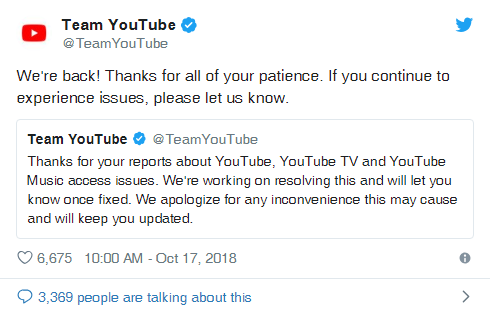
Comments
Post a Comment